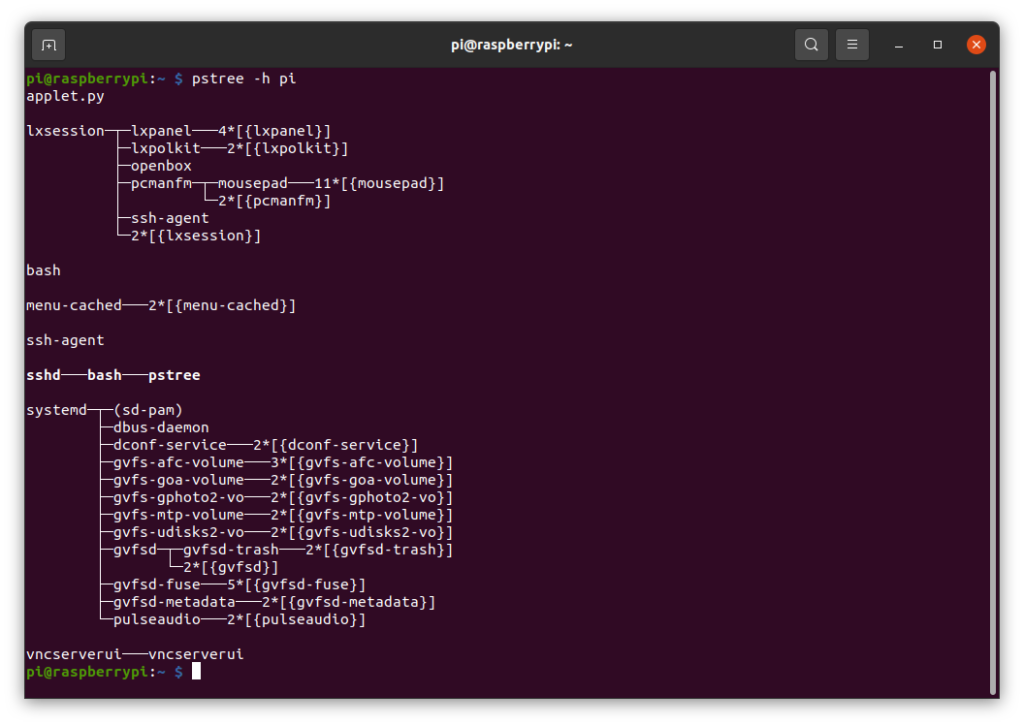プロセスの親子関係を分かりやすく表示する。
書式:pstree [オプション] [プロセスIDまたはユーザー名]
| オプション | 説明 | |
| 短 | 長 | |
| -a | –arguments | コマンドラインの引数も表示 |
| -p | –show-pids | プロセスIDを表示 |
| -l | –long | 長い行で表示 |
| -s プロセスID | –show-parents=プロセスID | 指定したプロセスの親を表示 |
| -h | –highlight-all | カレントプロセスとその先祖のプロセスを強調表示 |
| -H プロセスID | –highlight-pid=プロセスID | 指定したプロセスとその先祖のプロセスを強調表示 |
| -A | –ascii | ASCII文字で表示 |
| -U | –unicode | UTF-8のけい線文字で表示 |
例:pstree /(オプション、ID無し)
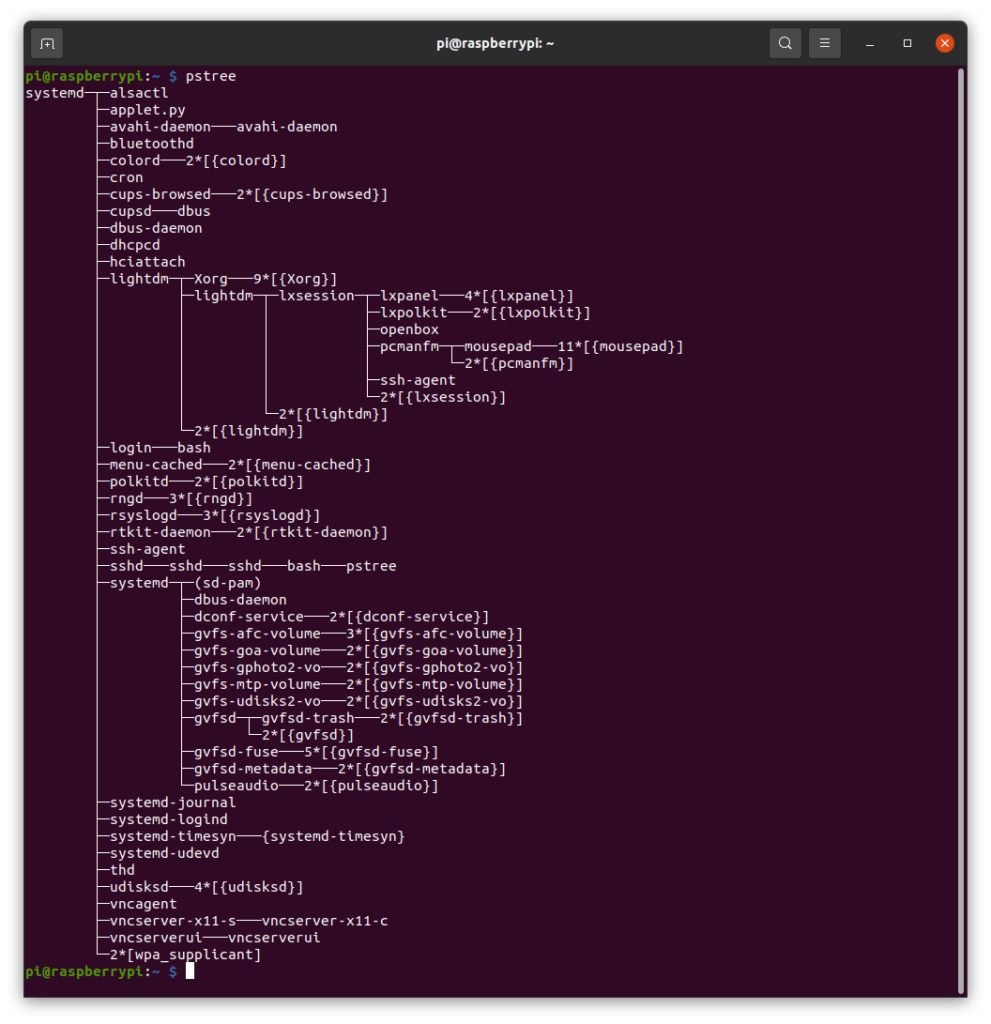
例: pstree pi (IDのみ指定)
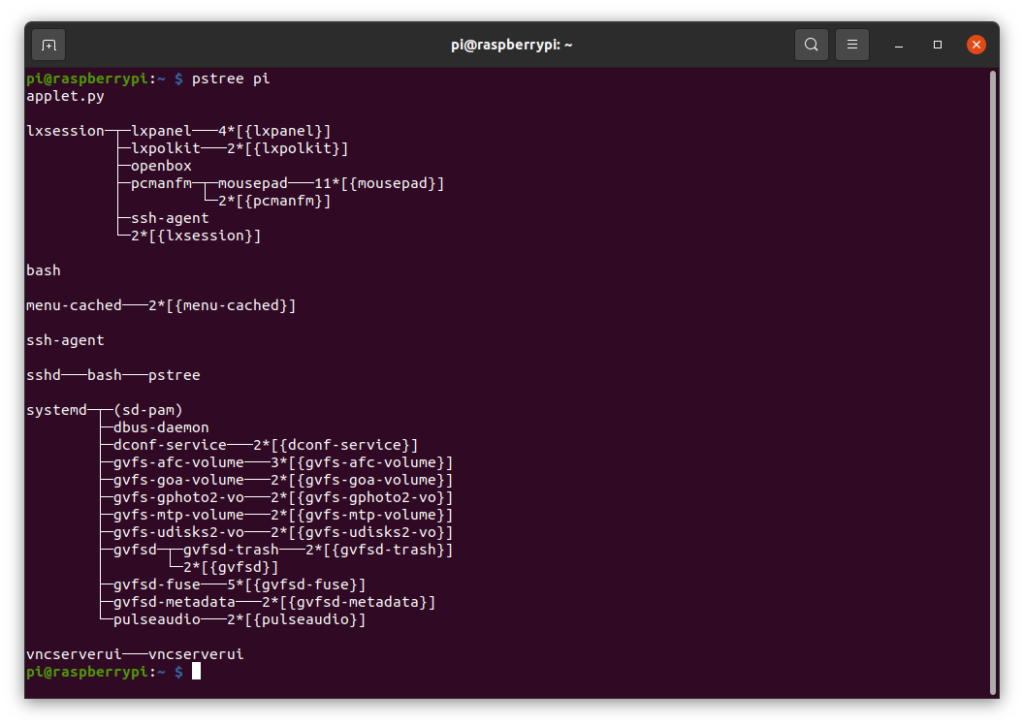
例: pstree -h pi (オプションとユーザーIDを指定)